.
What can you do with a portable prezi?
- Present on a Mac or PC without an Internet connection.
- Burn your prezi onto a CD or DVD.
- Transfer your prezi to a USB drive.
- Distribute your prezi to people so they can view it but not change it.
Please note that a portable prezi cannot be edited. If you need to make changes, edit your prezi on Prezi.com or with Prezi Desktop, and export it again. Remember that you must have an active Internet connection to play YouTube videos.
Downloading a portable prezi online
- Go to your dashboard. Find the prezi you want to export and hover over it.
- Click Present.
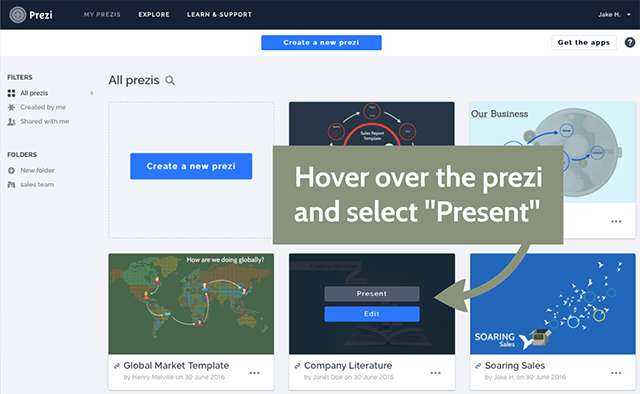
- Click Download at the bottom of the prezi. You’ll get a pop-up window with options.
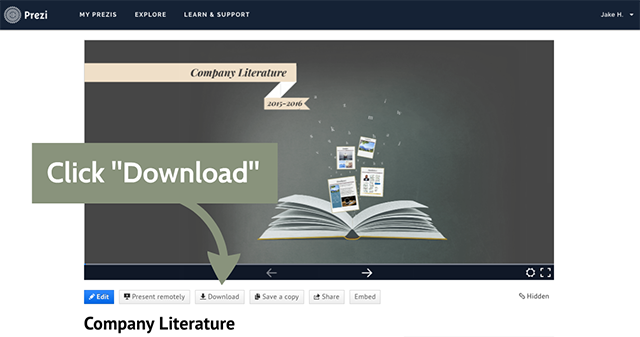
- Choose Presenting and click Download. You’ll see the file being downloaded.

- Once the download is complete, your portable prezi will be saved in a ZIP file on your hard drive.
Downloading while in the editor
- Click on the share icon from the top menu.
- Select Download as a portable prezi.

- Once the download is complete, your portable prezi will be saved in a ZIP file on your hard drive. Give your portable prezi a name and chose the location you want to save it.
Downloading your prezi for presentation using Prezi Desktop for Windows
- Click the three dots in the lower right corner of the prezi you want to export.
- Select Export for presentation.

- Check the box next to the operating system you’d like your prezi to run on. If you check both, two separate files will be created.

- Click Export.
- Select where you want to save the prezi(s) and click OK.
Downloading your prezi for presentation using Prezi Desktop for Mac
- Click the three dots in the lower right corner of the prezi you want to export.
- Select Export for presentation.
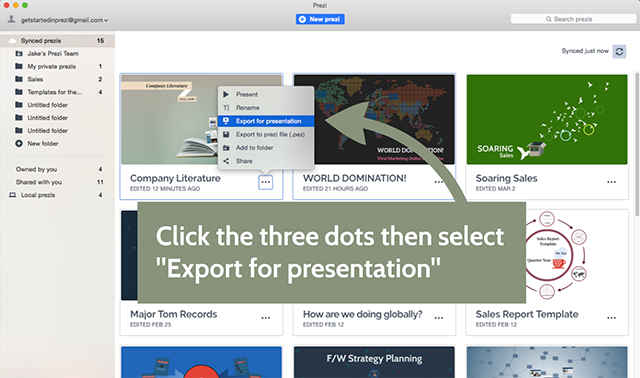
- Check the box next to the format you’d like your portable prezi to run on. You can check both, and it will make two separate files.

- Click Export.
- Select where you want to save the prezi(s) and click OK.
Sending a prezi for presentation (portable prezi)
Online
After you’ve downloaded the portable prezi, you’ll see a zipped folder. Simply send the entire zipped folder. Otherwise the recipient will not not be able to view your prezi.
Note: If the folder is too large, you may need a third-party software to attach it to an email.
Prezi Desktop
Send the file that appears after you export the prezi for presentation.
- EXE→ Windows (If exported with Prezi Desktop for Windows, this will appear with as a Prezi logo)
- ZIP→ Mac
Once you’ve exported your prezi for presentation, you can save it to a pen drive or email it to anyone in the world knowing that your prezi will be viewable regardless if the viewer or computer has a Prezi account. If you’re not sure which file format to send, it’s best to send both files.
Also known as the portable prezi, this file is great to send in advance If you’re going to present your prezi at a conference.
Viewing or presenting a prezi for presentation (portable prezi)
Online
- Download the zipped folder and unzip the file.
- Open the folder and double-click the prezi file indicated by the Prezi logo. Do not remove any files from the zip folder as this will most likely result in the portable prezi not working correctly.
Note: You will need a program that can unzip files.
For more information on viewing and presenting a portable prezi, please check out this article.
.

No comments:
Post a Comment