Labels
ionic
(40)
Google Apps Script
(28)
Construct2
(6)
Google API
(5)
Google Cloud
(5)
Java
(5)
presentation
(5)
jasper
(4)
plunker
(4)
Notepad++
(2)
liferay
(2)
ms access
(2)
mysql
(2)
PHP
(1)
SQLite
(1)
android
(1)
blogspot
(1)
html5
(1)
ionic-creator
(1)
javascript
(1)
mobile
(1)
plainjs
(1)
utilties
(1)
Learn the powerful enterprise adaptable database:
Getting Started With ADABAS & Natural
Saturday, January 19, 2013
Add FTP Server To CodeAnyWhere Editor
Pre-requisite:
1) Setup for hostingsiteforfree.com (or any FTP site that you may have)
2) Setup for codeanywhere.net
1) Go to http://cpanel.1freehosting.com/files/ftp-access (Assuming that you have an account with hostingsiteforfree.com. If you haven't got one, follow this setup steps). Take note of FTP Access details.
2) Go to http://codeanywhere.net/editor/. Log in using your credential. If you haven't got an account, follow this setup steps.
3)Locate File Explorer. Click FTP. The sub-item "Add Ftp Server" will be displayed. Click "Add Ftp Server".
4) Fill-in the FTP Access information. Click Add Server.
5) Upon successful connection, the File Explorer will display the FTP directory.
6) Clicking the file "1-helloworld.php" file will cause the Editor to load and display its content..
Subscribe to:
Post Comments (Atom)
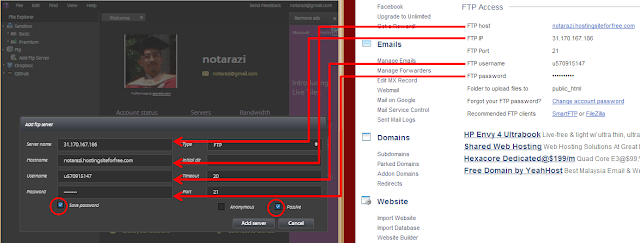
No comments:
Post a Comment